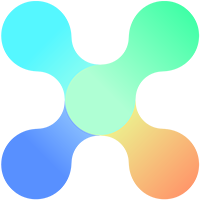New Features
 Application Builder Design Mirror
Application Builder Design Mirror
Use the new Design Mirror to view your application design work live in a browser (Hotkey: CTRL + SHIFT + D). Open a Design Mirror from Application Builder, either with or without data. Without data displays components size and positioning and is useful for heavy applications while With data displays Applications as they appear to the end user.
 Application Builder Landing Page
Application Builder Landing Page
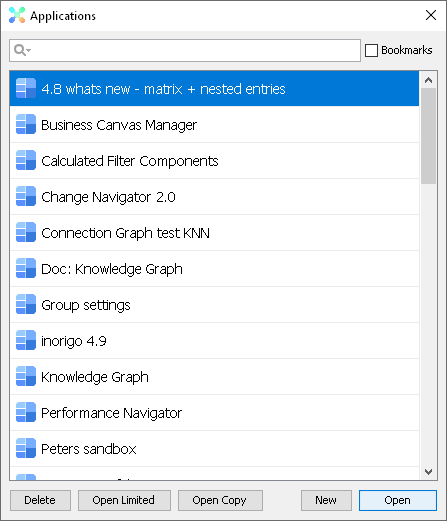 The old landing page has been removed in favor of a Searchable Panel that displays either all available Applications, or the current users bookmarks in the instance. Read more about working with Application Builder here
The old landing page has been removed in favor of a Searchable Panel that displays either all available Applications, or the current users bookmarks in the instance. Read more about working with Application Builder here
 Application Builder Main Menu
Application Builder Main Menu
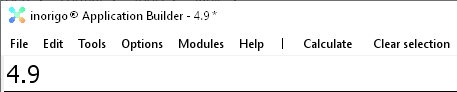 The main menu has been slimmed down to leave more space for your Application design. Access the shortcuts to Calculate, Clear selection and other menu items quickly through the new set of hotkeys.
The main menu has been slimmed down to leave more space for your Application design. Access the shortcuts to Calculate, Clear selection and other menu items quickly through the new set of hotkeys.
 Reorder nested unit-tabs in Entry Panels
Reorder nested unit-tabs in Entry Panels
A feature has been added that allows users to change the order in which tabs appear in a nested entry panel.
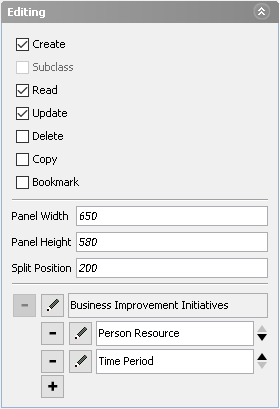 Use the rightmost arrows to move the nested panels.
Read more about Nested Entry Panels here
Use the rightmost arrows to move the nested panels.
Read more about Nested Entry Panels here
Adding columns in the  Data Source Editor
Data Source Editor
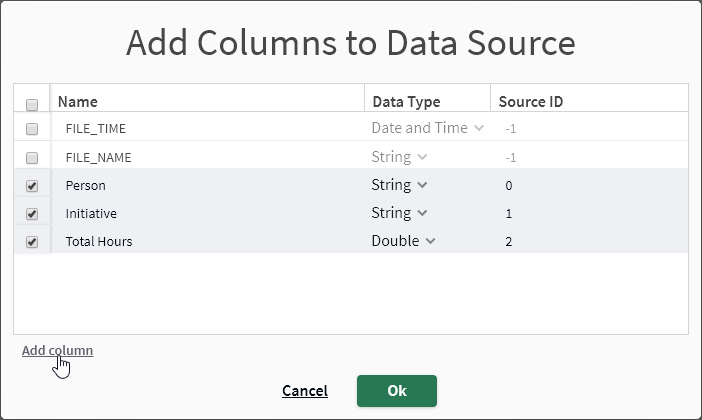 A new button has been added to improve usability when adding new columns in the Data Source Editor. Read more about the Data Source Editor here
A new button has been added to improve usability when adding new columns in the Data Source Editor. Read more about the Data Source Editor hereImproved Features
Visual Improvements to the  Knowledge Set Builder
Knowledge Set Builder
We’ve carried out several Improvements increase the usability and readability of Knowledge Sets.
– All External Data Sources and joined Knowledge Sets are now displayed with dashed borders to be easily distinguishable.

– New buttons to Edit, Delete and view information on queries for improved readability reverse engineering of Knowledge Sets.
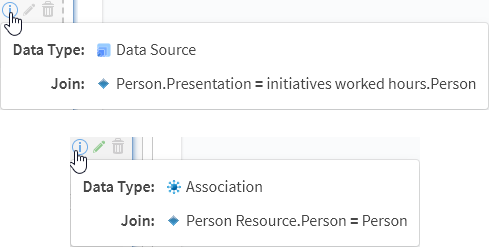
The join icon displays the connection used in the join. In the image above, Person is an ![]() Attribute in Person Resource.
Attribute in Person Resource.
– The join are all re-sizable and scaled to emphasize clarity and readability from the model
All join menus now have a unified behaviour and layout as well as the option to resize the panels for improved readability.
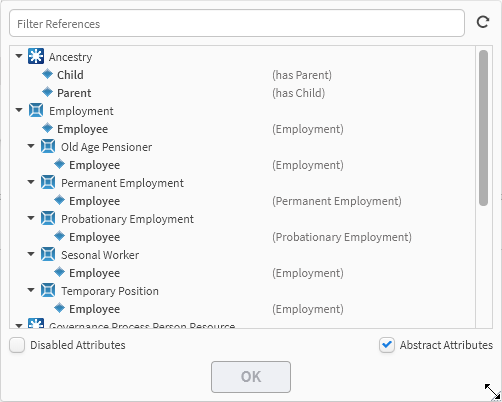
– Cancel button removed for Define base query
To prevent a blank knowledge set and the need to discard the current knowledge set and create a new when a base query is canceled, the Cancel button has been removed.
Read more about the Knowledge Set Builder here
UnClass protected by default
UnClass is now per default protected from Edit/Delete/Create to discourage changes to inorigo classes.
Improved loading time for presentation strings in filter components
Web Services – Stack Trace in Server Log
All Runtime Exceptions are now intercepted in the Service API.
A formal 500 response is generated and a stack trace is written to the server log.
Example response:
{ “message”: “An unhandled Runtime Exception occurred (NullPointerException). See server log for details.” }
see the Web Services documentation for more details.
Top-left Add Component menu relocated in ![]() Application Builder
Application Builder
To avoid hiding components positioned in the top-left corner of a panel, the Add Component menu has been moved to the Edit menu. It can also be accessed by right-clicking within an empty area in the panel.
![]() Applications with floating Panels are now prohibited to save
Applications with floating Panels are now prohibited to save
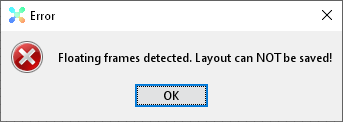
Applications can’t run with panels in a floating stage (they are required to be docked). To prohibit users from saving them in this stage, an error message prevents users from saving applications with non-docked panels.
Operational Improvements
External authentication filter
A filter has been added to allow for external authentications through a web server. External authentications enables inorigo to accommodate to additional single sign-on standards for unified and secure authentications in your web environment. More information available in the System Administrators User Manual.
Resolved Issues
| Fix Version(s) | Key | Summary |
| 4.9.4 | ID-4482 | Security – removed potential backdoor |
| 4.9.3 | ID-4242 | Wrong version of Vaadin Spreadsheet dependency in 4.9 branch |
| 4.9.2 | ID-4229 | Integrations Fail |
| 4.9.1 | ID-4243 | App signing certificate has expired |
| 4.9.0 | ID-4020 | Wrong order in the knowledge graph |
| 4.9.0 | ID-4015 | Stack overflow in Matrix |
| 4.9.0 | ID-3999 | Product Configurator fails with error |
| 4.9.0 | ID-3904 | Local File and Folder Read via Data Source |
Known Issues
These websites normally have a vast array of papers and this can be write me an essay good as you may find what you want without having to go through the rest of the choices.